

Slidify
Presentations from R Markdown
Robert J. Walls
University of Massachusetts
Slidify
An R package for Creating slides from R Markdown.

Philosophy: Separate the content writing from the its rendering.
Making Slides
Uses R Markdown.
Start a new slide with a blank line followed by three dashes (---).
---
## Title
### Bigger text
Basic text:
- Thing 1
- Thing 2
Title
Big text
Basic text:
- Thing 1
- Thing 2
R Markdown
You can use all of the features you love in Rmarkdown including:
- bullets
- Italicized and bold font.
As well as numbered lists:
- Thing 1
- Thing 2
Animated lists:
- This is probably specific to IO2012
- Point 2
Tables
| Column 1 | Column 2 |
|---|---|
| Foo | Bar |
| Blah | Blah |
| Bing | Bang |
Column 1 | Column 2
----------|---------
Foo | Bar
Blah | Blah
Bing | Bang
Front Matter
Every deck starts with YAML to specify the basics.
title : Slidify
subtitle : Presentations from R Markdown
author : Robert J. Walls
job : University of Massachusetts
framework : io2012 # {io2012, html5slides, shower, dzslides, ...}
highlighter : highlight.js # {highlight.js, prettify, highlight}
hitheme : tomorrow #
widgets : [mathjax, bootstrap] # {mathjax, quiz, bootstrap}
mode : selfcontained # {standalone, draft}
biglogo : robertsrobot.png
logo : umass.png
Tables from a Data.frame
library(plyr)
library(ggplot2)
df <- diamonds[seq(1, 5), ]
df <- with(df, cbind(price, carat, cut, clarity))
# Make the header
header <- paste(colnames(df), collapse = " | ")
dashline <- paste(rep(c("---"), length(colnames(df))), collapse = " | ")
# Add the data
data <- aaply(df, 1, paste, collapse = " | ")
It is actually running this code.
Tables from a Data.frame
cat(header, dashline, data, sep = "\n")
| price | carat | cut | clarity |
|---|---|---|---|
| 326 | 0.23 | 5 | 2 |
| 326 | 0.21 | 4 | 3 |
| 327 | 0.23 | 2 | 5 |
| 334 | 0.29 | 4 | 4 |
| 335 | 0.31 | 2 | 2 |
Make sure to set results='asis'.
ggplot2
library(ggplot2)
ggplot(diamonds, aes(carat, price)) + geom_hex()
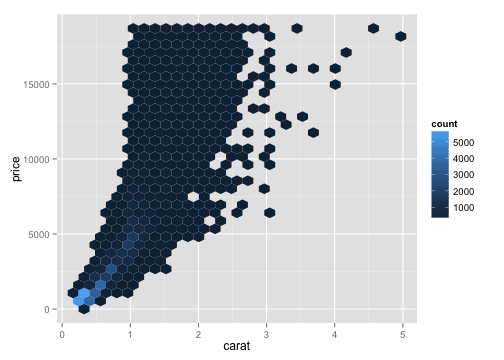
Use echo=FALSE to hide the code block on your slide.
Equations
Write equations like you would in LaTeX.
Equations can be written inline, \(\frac{1}{n} \sum_{i=i}^{n} x_{i}\), such as this. Or if you want to get fancy:
\[ H(X)=-\sum_{i}{P(x_i) log_b P(x_i)} \]
$\frac{1}{n} \sum_{i=i}^{n} x_{i}$
$$ H(X)=-\sum_{i}{P(x_i) log_b P(x_i)} $$
In the starting YAML, make sure to include
widgets : [mathjax]
Syntax Highlighting
Use fenced code blocks to render code with syntax highlighting.
```python ...CODE! ```
def hello():
'''
Such a boring function
'''
print 'hi!'
if __name__ == '__main__':
hello()
Getting Started
You have to use Hadley's devtools package to download and install Slidify from Github.
library(devtools)
install_github('slidify', 'ramnathv')
install_github('slidifyLibraries', 'ramnathv')
It is simple to create a new presentation.
library(slidify)
#Create a new presentation called 'mydeck'
author('mydeck')
Slidify does the setup work for you (including creating the github repo).
You just need to edit the index.Rmd file!
Publishing
Sharing your handiwork is easy.
# Generate the Deck
slidify('index.Rmd')
# Publish it to github
publish(user='rjwalls', repo='SlidifyTest', host='github')
Puts the presentation at http://rjwalls.github.com/SlidifyTest. Note that you need to setup your Github SSH keys.
Can also use Rpubs or Dropbox.
Where's the magic?
title : Slidify
subtitle : Presentations from R Markdown
author : Robert J. Walls
job : University of Massachusetts
framework : io2012 # {io2012, html5slides, shower, dzslides, ...}
highlighter : highlight.js # {highlight.js, prettify, highlight}
hitheme : tomorrow #
widgets : [mathjax, bootstrap] # {mathjax, quiz, bootstrap}
mode : selfcontained # {standalone, draft}
biglogo : robertsrobot.png
logo : umass.png
IO2012
The default slide framework is io2012 from Google's 2012 I/O developer conference.
Adds some nice presenter features
- Pressing 'p' toggles speaker notes (if they're on the current slide ((buggy)))
- Pressing 'f' toggles fullscreen viewing
- Pressing 'w' toggles widescreen
- Pressing 'o' toggles overview mode
- Pressing 'ESC' toggles off these goodies
Append ?presentme=true to the presentation url to get the presenter view. Use ?presentme=false to disable presenter mode.
Slide Metadata
Slide level metadata are specified as key:value pairs. Commonly specified metadata like id, class and layout can also be identified by prefixing with punctuation marks #, . and & respectively.
--- &vcenter
--- .segue .dark
--- .segue .quote .dark, bg:url(allyourbase.jpg)
--- &vcenter

Lime cat is important.
--- .segue .dark
Segue Slide
--- .segue .quote .dark, bg:url(allyourbase.jpg)
All your base are belong to us.
Two Column Layout
This slide does not have two columns, but it should.
Verdict
Quick and easy way to create presentations, but it's not quite ready to replace Keynote.
Lacking:
- Animations
- Presenter View
- Spellcheck